Quick Order
Quick order
Quickly add items to cart below.
Note: Some products aren’t available for quick ordering.
Need to add more items? Visit our Quick order page.
FREE Shipping on orders over $999
$5 samples! Buy 3 get one free.
Shop nowQuickly add items to cart below.
Note: Some products aren’t available for quick ordering.
Need to add more items? Visit our Quick order page.
Mon - Fri: 8:00AM - 8:00PM EST
Edge profile & grid size
The combination of grid size and edge profile will affect the visual appearance and ease of installation of your suspended ceiling. For more details, click here
Edge profile
Grid
Tile







Grid size
The standard width for ceiling grid (metal frame around each tile) is 15/16" wide - about the same size as the diameter of a quarter. A thinner version, 9/16", is also common and growing in popularity.
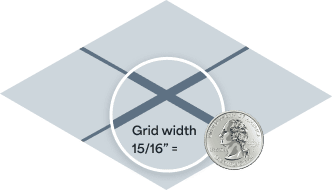
 Thanks for subscribing!
Thanks for subscribing!
For tax exempt customers, complete the steps below:
Click on the "Tax exemption" card.
On the Tax exemption page click on the ‘Submit Certificates’ button.
The platform will guide you through the process until completion.
Once you submit, our team will review your exemption within 24-48 hours. You will be able to immediately proceed with your purchase, but it will include sales tax if placed before your exemption is approved.
If you have any questions, please connect with our customer support team.
away from FREE shipping!
Your order qualifies for FREE shipping!
Add XX more cartons to qualify
Test Product
cartons away from
Your order qualifies for
Add XX more cartons to qualify
Test Product
Subtotal
Total savings:
FREE Shipping on orders over $999
We’ve moved to Kanopi--our direct-to-consumer site for Armstrong World Industries. This site is now easier to explore, select, and purchase Armstrong solutions for your home.







